Welcome to our free YouTube Thumbnail Downloader – the ultimate solution for content creators and video enthusiasts. YouTube thumbnails play a crucial role in attracting viewers and making your videos stand out in the crowded digital landscape. Our user-friendly tool helps you to download YouTube thumbnails, giving you the opportunity to customize and use the thumbnail in your projects. Whether you’re a graphic designer, marketer, or anyone looking to spruce up your video content, our Thumbnail Downloader is here to simplify the process.
How to Use Our Online YouTube Thumbnail Downloader
Using our tool is a straightforward and efficient process. Whether you’re looking to download HD thumbnail images or explore the additional scenes from a video, we’ve designed our tool to make it as user-friendly as possible. Here’s a step-by-step guide to view and download YouTube video thumbnails using our Thumbnail Downloader.
How to Download YouTube Thumbnail
1. Get YouTube link: You can easily download any YouTube video thumbnails that are publicly accessible. Go to YouTube, select the video whose thumbnail you want to download, and copy the link from the URL bar. Alternatively, you can click the “Share” button under the video player and Copy the URL.
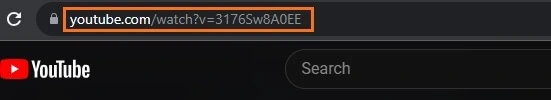
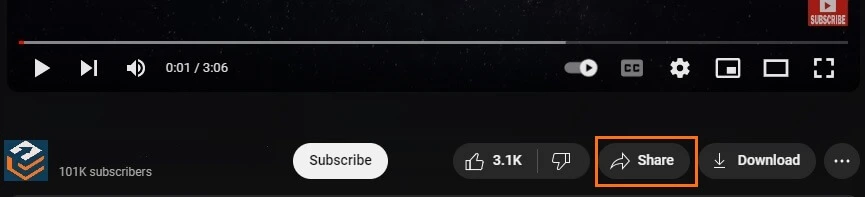
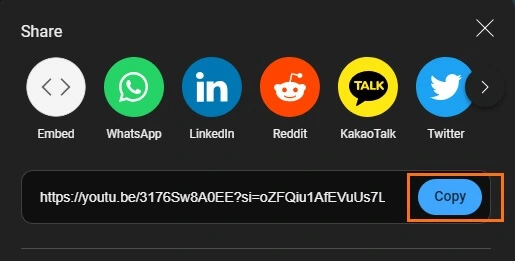
2. Paste the YouTube Video Link: Paste the video URL in the provided text input field on the top of our homepage. You can use the full video link or a shorter shareable link—our tool accepts both.
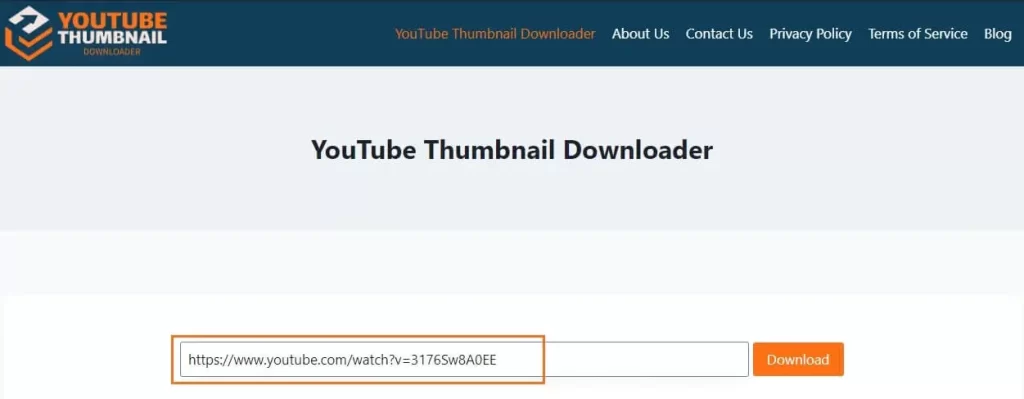
3. Click the Download Button: After pasting the YouTube video URL, simply click on the “Download” button. Our Thumbnail Downloader will initiate the process and retrieve the thumbnails for you.

4. View Thumbnail Options: Our tool will do the job instantly, and you will see the thumbnail sizes displayed in your browser. These preview images are organized in the following order:
- High-resolution image (1280×720) (if available)
- SD image (640×480)
- HQ image (480×360)
- MQ image (320×180)
- Default image (120×90)
- Bonus images from video scenes (if available)
5. Choose Your Thumbnail: Browse through the available thumbnail sizes and select the one that best suits your requirements.
6. Download the Thumbnail: You can download the selected thumbnail in two ways:
- Right-click and Save: Right-click on the thumbnail and choose “Save image as” to download the image directly to your device.
- Click the Download Link: Alternatively, you can click the link provided under the image. This will open the image in a separate tab, where you can then right-click and choose “Save image as” to save YouTube thumbnail to your PC or laptop.

What is a YouTube Thumbnail Downloader?
Are you a YouTuber, content creator, video marketer, or graphic designer seeking to enhance your video content’s appearance? A Thumbnail Downloader is the key to making your videos visually appealing and eye-catching. This handy tool is designed to simplify the process of obtaining high-quality thumbnails from YouTube videos, offering a wide range of benefits for creators. In this section, we’ll delve into the importance of YT thumbnails, explore what they are, and shed light on how this tool works to elevate your video content.
Importance of YT Video Thumbnails
Thumbnails are like the cover of a book – they provide a glimpse of what’s inside and can be the deciding factor for a viewer on whether to click and watch. In a world where countless videos are vying for attention, a compelling thumbnail is your first opportunity to grab the viewer’s interest. The importance of thumbnails can’t be overstated; they serve as visual teasers for your content and can significantly impact click-through rates. A well-designed thumbnail not only entices viewers but also conveys the video’s content and style. With our tool, you can access these vital elements, giving your videos the edge they need in the competitive online video landscape.
What is a YouTube Thumbnail?
Thumbnails are the small, rectangular images that represent your videos on the platform. These images are displayed alongside video titles and descriptions, serving as the first point of contact with potential viewers. Thumbnails act as visual previews, allowing viewers to get a sense of what a video is about before they click to watch. Well-crafted thumbnails typically include a compelling image or graphic, along with text or captions that provide context or emphasize key points. Their role is to capture attention, convey the video’s subject, and make your content more appealing to the target audience.
How YouTube Thumbnail Image Downloader Works
YT Thumbnail Downloaders operate as efficient tools that extract the thumbnails associated with YouTube videos. They function by taking the video’s URL as input and then retrieving the thumbnail images in all available sizes. These tools provide a straightforward and quick solution for users who want to use these thumbnails for various purposes, such as video promotion, social media sharing, or website integration. With the help of these tools, you can effortlessly obtain visually striking HD thumbnails to complement your video content or enhance your digital presence.
Key Features of Our YouTube Thumbnail Grabber
Our tool offers a range of powerful features that make it the go-to tool for content creators, marketers, and video enthusiasts. These key features are designed to enhance your experience and simplify the process of obtaining captivating YT thumbnails. Let’s take a closer look at what sets our Downloader tool apart:
High-Resolution Downloads
When it comes to thumbnails, image quality matters. Our Downloader tool ensures that you get access to the highest-resolution thumbnails available. Please note that not all videos come with high-resolution thumbnails.
Multiple Thumbnails from Different Scenes
In addition to our core Thumbnail downloading feature, our tool also offers the unique capability to view and download multiple thumbnails from different scenes within a YouTube video. This is a great way to get a quick glimpse of what the video content is.
User-Friendly Interface
We believe in the power of simplicity. Our Thumbnail Downloader boasts a user-friendly interface that caters to users of all levels of experience. Whether you’re a tech-savvy content creator or someone who’s new to the world of online videos, our tool is designed to be intuitive and easy to navigate. With just a few clicks, you can download your desired thumbnails without any hassle, ensuring a seamless and efficient experience.
Compatibility with Various Platforms
Versatility is a cornerstone of our Thumbnail Downloader. We understand that content creators use a variety of platforms, devices, and browsers to access and share their content. That’s why our tool is designed to be compatible with various platforms, ensuring that you can use it on your preferred device, whether it’s a computer, tablet, or smartphone. Additionally, our Thumbnail Downloader works seamlessly with multiple web browsers, providing you with the flexibility to use your preferred browser without limitations. This compatibility ensures that you have easy access to our tool wherever and however you choose to use it.
Benefits of Using a YT Thumbnail Image Saver
A YouTube Thumbnail Downloader can offer great advantages for content creators.
Customizing Thumbnails for Branding
Consistency in branding is essential for building recognition and trust with your audience. Once you download thumbnail images from YouTube videos with our tool, you can customize those thumbnails in other graphic applications like Canva or Photoshop to align with your brand identity. By incorporating your logo, brand colors, and other branding elements into your thumbnails, you create a cohesive and memorable visual presence on your projects. This not only reinforces your brand but also helps viewers associate your content with your unique style and message.
Saving Time and Effort
Creating high-quality thumbnails from scratch can be time-consuming and often requires graphic design skills. However, with our tool, you can streamline the process. By quickly downloading ready-made thumbnails from the video, you save valuable time and effort that can be better spent on content creation, marketing, and audience engagement. Our tool simplifies the process, making it accessible to users of all skill levels, and offers a convenient solution for busy content creators and marketers.
Frequently Asked Questions (FAQs)
Can I download video from YouTube through your tool?
No. You can only use our thumbnail downloader to download YT video images.
What is YouTube video ID?
The YT video ID is a unique identifier assigned to each video on YouTube. It is a combination of letters, numbers, and symbols that serves as a distinct reference for a specific video. You can typically find the video ID in the video’s URL on YouTube. For example, in the URL “https://www.youtube.com/watch?v=ABC123,” “ABC123” is the YT video ID.
Can I Use Downloaded Thumbnails Legally?
Saving thumbnails from YT videos is legal but you can’t use them “as it is” in your projects until you get permission from the owner of that video. However, you can customize these thumbnails in any photo editing software as per your branding and use them.
Is YouTube Thumbnail Downloader Free?
Yes, our tool is 100% free. There are no limitations.
Can we download the YouTube thumbnails in 1080p
Full HD (1080p) images are not available. The available HD resolution is 1280×720 only.
Can I download thumbnail of any YouTube video?
You can download images of YT videos that are not private but publicly accessible.
